Your Basic Guide to Network Attached Storage (NAS)
September 9, 2022
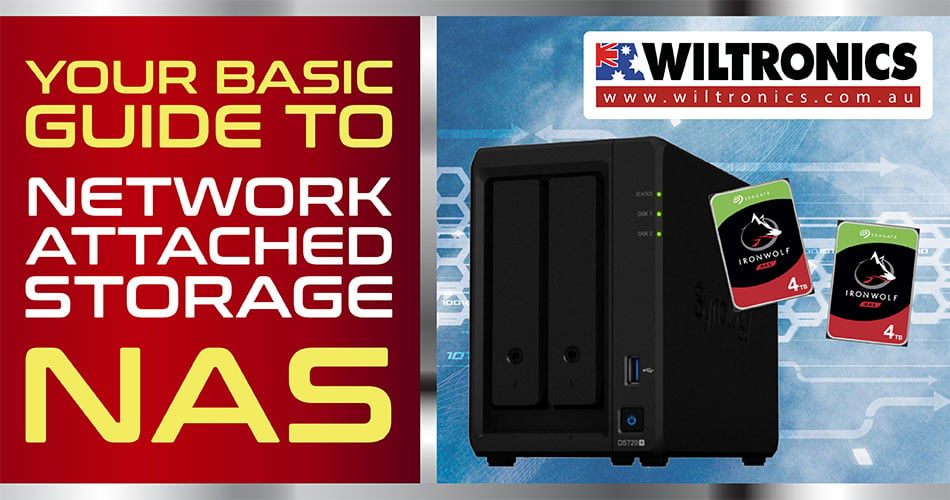
Data is a critical asset for any efficient operation, particularly for businesses. This is where the role of Network Attached Storage (NAS) systems comes into play.
In today’s collaborative workspaces, file storing, sharing and syncing are commonplace. Be it a small or big business, the data stored is essential to maintaining daily operations.
There is no time for device failure, human error, or natural disaster—as much as possible. Ensuring the stored data is always safe and accessible is what a network attached storage is for.
Network Attached Storage (NAS) Explained
NAS, in short, is a storage device that makes stored data more accessible to networked devices. As the name suggests, it is a network-attached file-level data storage.
It gives networks a single access point for storage with built-in fault-tolerant capabilities. Most importantly, it stores and manages data with promising protection and security.
Network attached storage is one of the three (3) main storage architectures, along with:
- Storage Area Networks (SAN)
- Direct Attached Storage (DAS)
This device is flexible and scales out to boot. This means if you need extra storage, you can add to what you have.
Working with NAS is like having a private cloud. It is faster and cheaper while giving you complete control.
It is the best option to simplify and effectively store large amounts of unstructured data. Unstructured data is stored in its natural format and not processed until used. It is known as schema-on-read.
NAS has a single hardware device called a box or head. It acts as an interference between the NAS and the computer.
A NAS head is useful as a single interference for computers. Plus you can increase its capacity by attaching more than one drive to the system.
Connecting with NAS
The beauty of a NAS device is multiple people and computers can access it. This includes mobile devices and even remotely – with the right setup.
Directly to your computer
When you need more storage than your computer or laptop holds, you will use a USB cable to connect a hard drive or SSD. If you are a Mac user, chances are good you will use Thunderbolt cables and ports.
As for connecting the NAS to your device, use an Ethernet cable. It should connect in the same way a standard desktop drive would.
Via a network
Here, you will use your local network, e.g. a hard-wired Ethernet network or a Wi-Fi-enabled one. NAS is configured for access via permissions to users on an internal network.
You can set up access to your NAS devices via the Internet.
Cloud storage
Cloud NAS is remote storage that is accessed over the Internet as if it is local. A third-party service provider hosts the storage.
It comes with a charged fee based on capacity and bandwidth. Azure, Amazon Web Services, and iCloud, to name a few, are forms of NAS.
How Does Network Attached Storage Work?
We will divide the methods into three (3) categories: hardware, software, and protocols.
Hardware
Preconfigured storage software is installed on dedicated hardware. This hardware is a server containing storage disks or drives and processors. Random-access memory (RAM) also included.
Software
The main difference between NAS and general-purpose server storage lies in the software. NAS software is deployed on a lightweight operating system. The OS is usually embedded in the hardware.
General-purpose servers, in contrast, have full operating systems. Their OSs send and receive tons of requests per second, a fraction of which may be related to storage.
Meanwhile, a NAS box sends and receives only two (2) types of requests: data storage and file sharing.
Protocols
A NAS is formatted with data transfer protocols. The standard way of sending data between devices.
Clients can access these protocols through a switch, a.k.a. the central server that connects to everything and routes requests. Data transfer protocols let you access another computer’s files as if they were your own.
Networks can run multiple data transfer protocols, but two (2) are primary to most networks:
- Internet Protocol (IP)
- Transmission Control Protocol (TCP)
TCP combines data into packets before they are sent through an IP. Think of TCP packets as compressed zip files and IPs as email addresses.
The files transferred across the protocols can be formatted as:
- Network File Systems (NFS)
This protocol is common on Linux and UNIX systems. NFS works on any hardware, OS, or network architecture. - Server Message Blocks (SMB)
Most systems that use SMB run Microsoft Windows – known as the “Microsoft Windows Network”. SMB developed from the common Internet File Sharing (CIFS) protocol. - Apple Filing Protocol (AFP)
A proprietary protocol for Apple devices running macOS.
Network Attached Storage Applications
As mentioned, NAS is used for unstructured data storage. It can be surveillance videos, files, backups, snapshots, emails, and more.
Network attached storage is convenient for High-Performance Computing (HPC) requirements. NAS devices can also be used for conditions like video data editing, including:
- Retention in broadcasting environments
- Video data storage for law enforcement agencies
- Record maintenance and data analytics for the finance industry
- Secure and cost-effective storage for the healthcare industry
- Managing media in the entertainment industry
- Administering hi-tech data coming from body-worn cameras
The Role of NAS in the Work Environment
NAS technology fits in an environment that relies on effective data sharing. Data mobility is key, contributing to the productivity of the team and the company.
Take a broadcasting environment with sources of image and video data, for example. With a NAS device, all this data can be channelled into the desired storage location. It will be easier for the resource management department to collect and manage the data.
When it comes to the editing, the editor would not have to wait for the data. They will access the same storage location and start working.
Evidently, the role of NAS plays a crucial role in inter- and intra-team collaboration. Companies focused on productivity and profitability will benefit from it the most.
Advantages of Network Attached Storage
Centralised file storage management
A centralised NAS storage allows easy merging, simplifying, and sharing file storage. Setting up access protocols enables all departments and teams to have data access.
Complete control of infrastructure
Thanks to on-prem NAS, you can maintain complete control of your digital assets. This is a great advantage over cloud storage, where you rely on the CSP. Let alone you do not know exactly where the stored data is.
Customise your private cloud
Customise the CPU, system memory, network, and storage capacity of your NAS storage. This way, you can build a private cloud per your needs and budget.
Hybrid and multi-cloud storage
Leverage cloud connect services to combine the performance of on-prem NAS storage. This sets up a hybrid and multi-cloud storage environment. In return, it eases diverse workloads with a unified file storage solution.
Automate data management
Data services allow for effective NAS storage with no human error. These services include:
- Automated hot/cool tiering
- Automate data transfers between hot-tier storage hosted on SSDs
- Cold tier storage using SAS/SATA
Automating data management also ensures there is less IT staff intervention.
Get Your Network Attached Storage Devices Here!
These network attached storage devices connect to and are accessed via a network. They have a CPU and an operating system that enable them to run applications. Plus, provide the intelligence needed for files to be shared by authorised users.

Synology Diskstation DS218PLAY 2-Bay 3.5″ Diskless NAS
Product code: SS-NAS-DS218P
This unit features a 64-bit Quad-Core processor and an AES-NI hardware encryption engine. It supports the Btrfs file system and has Cinema 4K video transcoding.
It is known for its powerful multimedia processing capabilities. Ideal for multimedia streaming and file sharing for home users.

Synology DiskStation DS420+ 4-Bay 3.5″ Diskless, 2xGbE NAS (SMB)
Product code: SS-NAS-DS420+
A compact NAS device for data sharing, video streaming, and photo indexing. The two (2) built-in M.2 SSD slots and Synology SSD Cache technology are excellent features. These allow you to boost system I/O and application performance.
This unit operates on 100-240 VAC at 50/60 Hz. It also includes an accessory pack, a 90W AC power adapter, an AC power cord, and two RJ45 LAN cables.

Synology DiskStation DS720+ 2-Bay 3.5″ Diskless 2xGbE NAS (Scalable)
Product code: SS-NAS-DS720+
A compact network storage device that streamlines data and multimedia management. Built with a dual-core processor and an AES-NI hardware encryption engine.
It features two (2) built-in M.2 SSD slots and Synology SSD Cache technology. Using this also lets you start small and expand storage capacity with the Synology DX517.

Synology Diskstation Bundle DS218Play 2-Bay 3.5″ NAS with 2x Seagate 4TB Drives
No longer available
Product code: SS-BUNDLE-NAS-DS218PLAY-4TB
Synology Diskstation Bundle DS218Play 2-Bay 3.5″ NAS comes with two (2) Seagate 4TB Drives.
This bundle consists of:
1 × Synology Disktation DS218PLAY 2-Bay 3.5″ 1xGbE NAS
- Realtek RTD1296 quad-core 1.4GHz
- 1GB RAM
- USB3.0 x 2
- Winner Australian PC Awards -Best Home NAS
2 × Seagate IronWolf NAS HDD 3.5″ – Internal SATA 4TB NAS HDD, 5900 RPM, RV sensor, 3-year warranty.
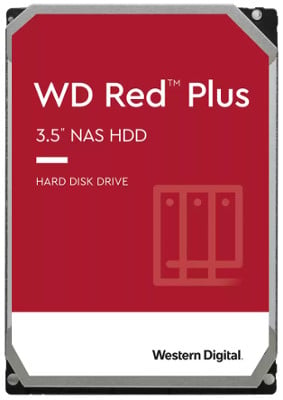
WD Red Plus NAS Hard Drive 3.5″
Product code: SS-097
The WD Red Plus NAS Hard Drive 3.5″ is ideal for archiving and sharing. Also, for RAID array rebuilding on systems using ZFS and other file systems.
Packed with enough power to handle small- to medium-sized business NAS environments. Designed and tested for up to 8-bay NAS systems.

Synology Disk Holder (Type C) 3.5″ to 2.5″
Product code: CM2176
This Synology 2.5″ Type C Disk Holder allows users to easily deploy 2.5″ HDDs or SSDs on their Synology NAS.
Installing 2.5″ HDDs can provide extra library quietness and power savings. Plus higher reliability when compared to 3.5″ counterparts.
The Bottom Line
Being ‘immune’ to data loss is a hugely rewarding business experience. If you have not considered the need for a network attached storage or NAS backup, it is time.
It does the job of storing and managing critical unstructured big data. Moreover, NAS provides a standard and simple file system.
You can use it to create a distributed work environment for sharing files and folders. Businesses or enterprises can also create a private shared storage environment.
In a cloud environment, NAS is highly scalable, versatile and persistent storage. All the good stuff while being a low-cost storage solution.
© Wiltronics Research Pty Ltd 2022
Write a Comment
You must be logged in to post a comment.