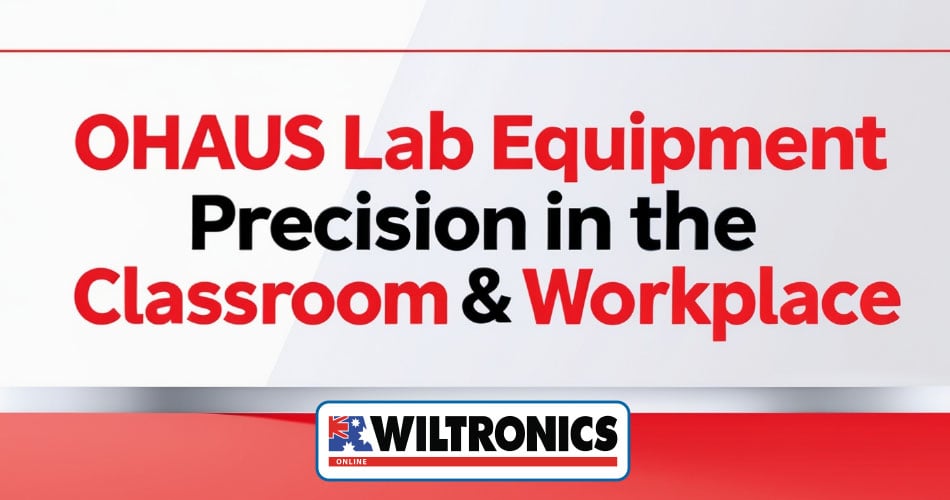
July 4, 2025
When it comes to accuracy, durability, and performance in science education, OHAUS lab equipment is trusted by teachers, technicians, and students across Australia. From precision balances to moisture analysers, Wiltronics offers a curated selection of OHAUS tools tailored for classroom and laboratory use, all aligned with Australian Curriculum outcomes for Years 7–12.
OHAUS Lab Equipment Precision in the Classroom & Workplace
🔍 Why Choose OHAUS for Your School or Lab?
✅ Trusted worldwide for precision and reliability
✅ Built for long-term use in classroom conditions
✅ Easy-to-use interfaces for student learning
✅ Curriculum-aligned for Physics, Chemistry & Biology
✅ Supported by Wiltronics' expert educational support
🧪 Top OHAUS Products Available from Wiltronics
1. OHAUS Scout Portable Balance – SKX Series
A top choice for science classrooms, the Scout SKX delivers fast stabilisation and high repeatability—essential for lessons in mass, density, and material comparison.
Ideal for: Years 7–10 physical sciences
Capacity options from 120g to 6200g
Large backlit display and overload protection
Curriculum links: ACSSU113, ACSIS126
2. OHAUS CR Series Compact Balance
This entry-level digital balance offers accurate results in a compact design, perfect for routine weighing activities and demonstrations.
Ideal for general science and junior labs
Battery or mains-powered operation
Lightweight with high-resolution display
Curriculum links: ACSSU111, ACSIS129
3. OHAUS Cent-O-Gram Mechanical Balance
A hands-on way to teach mechanical measurement principles, this traditional triple-beam style balance is perfect for exploring mass and levers.
Durable metal construction
311g capacity with 0.01g readability
Great for teaching balance calibration
Curriculum links: ACSSU097, ACSIS107
4. OHAUS Pioneer Analytical Balance – PX Series
Designed for advanced science labs, the Pioneer PX series offers high-precision measurements with user-friendly features.
Capacity options up to 220g with 0.1mg readability
Easy-to-clean draft shield
USB and RS232 connectivity
Curriculum links: ACSSU112, ACSIS140
5. OHAUS Adventurer Precision Balances
Combining versatility and precision, the Adventurer series is ideal for various educational settings.
Capacities ranging from 220g to 8200g
Readabilities from 0.1mg to 0.1g
Features include touchscreen display and multiple connectivity options
Curriculum links: ACSSU149, ACSIS145
🏫 OHAUS in the Australian Curriculum
Whether you're teaching material properties, physical science, or chemical measurement, these OHAUS tools are directly applicable to:
ACSSU113 (Year 7): Mixtures and separation techniques
ACSSU149 (Year 10): Properties and conservation of matter
ACSIS126-129 (Years 7–10): Data collection, accuracy, and analysis
📦 Why Order OHAUS from Wiltronics?
✔️ Competitive pricing on leading OHAUS models
✔️ Bulk discounts for schools and institutions
✔️ Fast shipping across Australia
✔️ Trusted by educators for 50+ years
🧪 Final Thoughts: Accuracy Builds Confidence in STEM
Precision matters—especially in science education. By equipping your school lab with OHAUS instruments, you're helping students develop skills in observation, measurement, and data integrity, while ensuring lessons are aligned with national standards.
🔗 Explore the full range of OHAUS products at Wiltronics:
https://www.wiltronics.com.au/
OHAUS Lab Equipment Precision in the Classroom & Workplace

June 30, 2025
🧪 Science Storage and Lab Safety Essentials for Every School
A safe and organised laboratory is fundamental to effective science education. Wiltronics offers a range of products designed to enhance safety and organisation in school labs, ensuring compliance with Australian Curriculum standards and Work Health and Safety (WHS) regulations.
🧰 Why Choose Wiltronics for Science Lab Supplies?
✔️ Over 11,000 science & education products
✔️ ISO 9001 quality accredited
✔️ Trusted by schools across Australia for 50+ years
✔️ Expert customer support & fast shipping
🔐 1. Amber Glass Reagent Bottles with Screw Cap
Protect light-sensitive chemicals in your school lab with durable amber reagent bottles. Available in various sizes, these bottles are ideal for storing acids, solvents, and other lab-grade substances.
Features:
Chemical-resistant screw caps
Light-blocking amber glass
Available in various sizes
Curriculum Links: ACSSU113 (Year 7 Science)
🔎 2. Clear Glass Reagent Bottles – Narrow Neck
Designed for general lab use, these clear glass reagent bottles allow easy viewing of contents and accurate labelling. Ideal for student use in general science and chemistry classes.
Features:
Heat-resistant borosilicate glass
Reusable and dishwasher-safe
Narrow neck for controlled pouring
Curriculum Links: ACSSU113 (Year 7 Science)
🧤 3. Safety Glasses – Vented with Side Protection
Protect students' eyes during experiments involving chemicals, heat, or glassware. These vented safety glasses are designed for comfort and extended wear during practical sessions.
Features:
Complies with AS/NZS eye protection standards
Side vents for airflow
Impact-resistant polycarbonate lenses
Curriculum Links: ACSIS125 (Year 8 Science)
4. Polypropylene Test Tube Rack – 50x16mm Tubes (5×10)
Organise test tubes efficiently with this heavy-duty, chemical-resistant rack, suitable for various laboratory activities.
Features:
Holds 50 test tubes of 16mm diameter
Durable polypropylene construction
Easy-to-assemble 5-piece design
Curriculum Links: ACSSU113 (Year 7 Science)
5. Draining Drying Rack – 20 Pegs
Facilitate the drying of glassware and plasticware with this sturdy drying rack, essential for maintaining cleanliness and organisation.
Features:
20 pegs for holding various labware
Wall-mountable for space efficiency
Durable and easy to clean
Curriculum Links: ACSIS125 (Year 8 Science)
6. Polypropylene Test Tube Basket – 140mm x 120mm x 110mm
Store and transport test tubes safely with this chemical-resistant basket, designed for durability and ease of use.
Features:
Holds multiple test tubes securely
Stackable design for efficient storage
Resistant to chemicals and corrosion
Curriculum Links: ACSSU113 (Year 7 Science)
🎓 Curriculum Relevance & WHS Compliance
These items help schools align with:
Year 7–10 Science Curriculum (ACSSU113, ACSIS125, ACSIS140)
Senior Science Laboratory Requirements
WHS Regulation 43 – Safe Use of Hazardous Substances in Schools
Give your lab the upgrade it deserves and ensure safety and organisation for every student experiment.
🔗 Explore Lab Safety & Storage Products: www.wiltronics.com.au
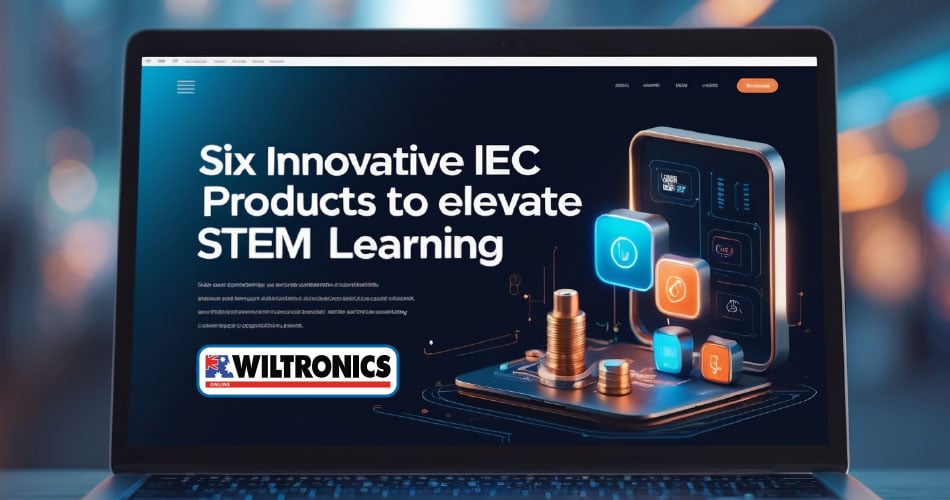
June 25, 2025
🔬 Six Innovative IEC Products to Elevate STEM Learning Wiltronics is proud to introduce six cutting-edge IEC products that bring hands-on science education to life. These tools are crafted to align with the Australian Curriculum, providing educators with reliable resources to teach complex scientific concepts through practical experiments. 1. IEC Photo-Electric Effect Planck's Digital Meter Explore the quantum nature of light with this advanced apparatus featuring dual digital displays for current and voltage measurements. Ideal for demonstrating the photoelectric effect and calculating Planck's constant. Curriculum Links: ACSPH075 (Year 12 Physics) 2. IEC Multi-Function Counter A versatile instrument capable of precise timing, counting, frequency measurement, and Geiger counting. Its compact design and multiple functionalities make it a staple for various physics experiments. Curriculum Links: ACSPH064, ACSPH065 (Senior Physics) 3. IEC Melde's Apparatus - Vibrator for Strings Demonstrate wave patterns and resonance using this apparatus that vibrates a taut string to form standing waves. An excellent tool for visualising wave behaviour and understanding fundamental physics concepts. Curriculum Links: ACSPH070, ACSPH071 (Senior Physics) 4. IEC Circular Motion Kit PSSC This kit facilitates the study of centripetal force and circular motion through hands-on experimentation. It includes all necessary components to explore the dynamics of objects in circular paths. Curriculum Links: ACSPH063 (Senior Physics) 5. IEC Spectrum Tube Set - H, Hg, He, N, Ne, Ar Illuminate the study of atomic spectra with this set of gas-filled tubes. When energized, each tube emits characteristic light, allowing students to observe and analyse emission spectra. Curriculum Links: ACSPH074 (Senior Physics) 6. IEC Electronics Kit Multimeter with Cables A comprehensive digital multimeter designed for educational purposes, capable of measuring voltage, current, resistance, and capacitance. It comes with cables and is essential for electronics experiments. Curriculum Links: ACSSU117 (Year 9 Science) These six IEC products are designed to provide educators with reliable, curriculum-aligned tools to facilitate engaging and effective science instruction. By incorporating these instruments into the classroom, teachers can offer students practical experiences that reinforce theoretical knowledge and foster a deeper understanding of scientific principles. Explore the full range of IEC products at Wiltronics: www.wiltronics.com.au
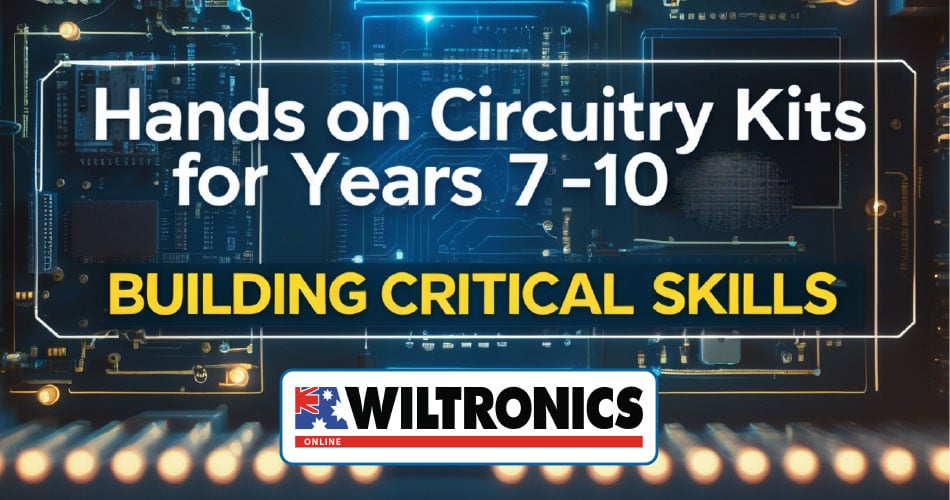
June 23, 2025
Hands On Circuitry Kits for Years 7–10 Building Critical Skills
Hands-on learning is essential for building foundational STEM skills—especially in electronics. For Years 7–10, integrating physical circuit-building into the classroom supports outcomes from the Australian Curriculum, such as ACSSU117 (Current electricity), ACSSU179 (Transfer and transformation of energy), and ACTDEK034 (Digital systems in design and technologies).
At Wiltronics, we provide a wide range of classroom-ready electronics kits and accessories that promote inquiry-based learning, problem-solving, and real-world understanding of how circuits work.
⚙️ Why Use Circuit Kits in the Classroom?
✅ Curriculum Aligned – Supports Years 7–10 outcomes in Science and Design & Technologies
✅ Enhances STEM Thinking – Promotes logic, experimentation, and technical literacy
✅ Hands-On Engagement – Builds confidence with real-world skills
✅ Scalable – Suitable for individual, paired, or group work
🧠 Why Wiltronics?
✔️ Australian-owned and operated
✔️ Trusted by educators for over 40 years
✔️ Bulk pricing available for schools
✔️ Fast delivery and expert support
🔍 Featured Classroom Circuit Kits & Components
1️⃣ IEC Basic Electricity Student Kit
A comprehensive set that teaches the fundamentals of voltage, current, resistance, and basic series/parallel circuits.
✔️ Curriculum Links: ACSSU117, ACTDEK034
✔️ Includes resistors, bulbs, switches, wires, and more
✔️ Designed for repeated use in classrooms
2️⃣ ARD2 Arduino-Compatible Expanded Kit – 24 Projects
Introduce students to coding and microcontrollers with this all-in-one Arduino-compatible kit. Comes with a 140+ page lesson guide and components for real projects.
✔️ Curriculum Links: ACTDIP030, ACTDIP031
✔️ Ideal for coding, sensors, and electronics basics
✔️ Perfect crossover between design and digital technologies
3️⃣ Banana Plug Test Leads
Durable, shrouded banana plug leads—essential for safe and consistent connections in classroom circuits.
✔️ Colour-coded for easy setup
✔️ Available in multiple lengths
✔️ Fully compatible with IEC equipment
4️⃣ Breadboard 830-Point Solderless
A perfect tool for teaching prototyping and circuit layout without soldering—great for STEM clubs and electronics units.
✔️ Curriculum Links: ACTDEK034
✔️ Reusable and ideal for beginners
✔️ Supports experimentation and trial-and-error learning
5️⃣ Raspberry Pi Starter Kit (Pi 4 Model B)
Take students further with real-world computing. This kit includes Raspberry Pi 4, power supply, case, and SD card—ideal for digital projects and electronics integration.
✔️ Curriculum Links: ACTDIP032, ACTDIP033
✔️ Supports Python, Scratch & GPIO integration
✔️ Pairs well with breadboards and sensors
6️⃣IEC Mass of Electron Power Supply 12V & 250V Constant Current
Reliable power for student circuits and experiments. This IEC model is durable, Australian-made, and built for safety.
✔️ Adjustable Regulated current 0.1A to 2A, up to 25V max
✔️ Designed for use with circuit kits and breadboards
✔️ Supports consistent classroom experiments
🎓 Teaching Outcomes
These products support active learning aligned with:
ACSSU117 – Understanding current electricity in simple circuits
ACTDEK034 – Investigating how digital systems represent data
ACTDIP030–033 – Generating digital solutions using hardware and software
Use them for class projects, demonstrations, STEM clubs, or assessment tasks.
🚀 Final Word
Empower your students with the tools to explore, tinker, and create. Wiltronics’ classroom-ready kits make it easy to teach electronics, coding, and design thinking in line with the Australian Curriculum. Whether it’s a resistor or a Raspberry Pi, we’ve got your STEM class covered.
🔗 Shop Circuit Kits & Components at Wiltronics
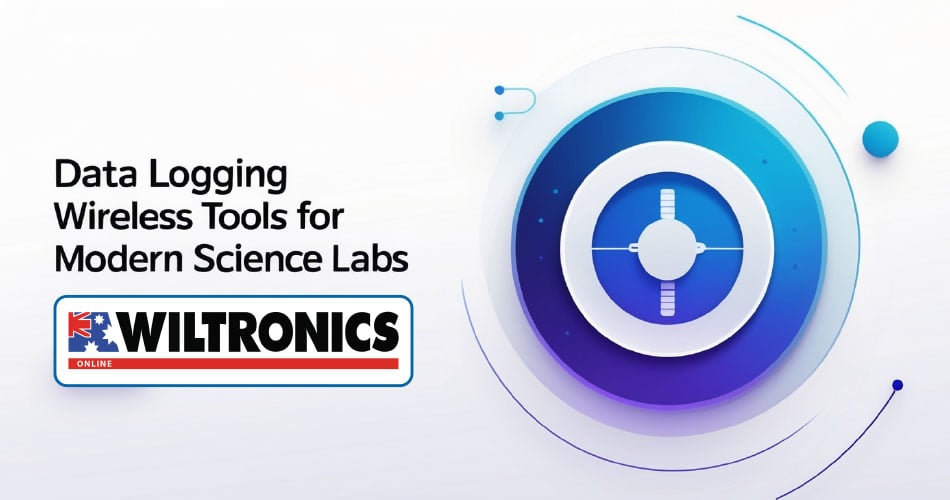
June 19, 2025
📊 Data Logging: Wireless Tools for Modern Science Labs
In today’s evolving classrooms, data logging and wireless sensors are transforming the way students explore science. Whether you’re tracking motion, measuring pH, recording temperature, or monitoring light, wireless data collection tools are helping schools move beyond pen-and-paper experiments to unlock powerful, real-time analysis.
At Wiltronics, we offer a range of PASCO wireless sensors that support inquiry-based learning and align with the Australian Curriculum (Years 7–12) across Physics, Chemistry, Biology, and Earth & Environmental Science.
🧪 Why Use Wireless Data Loggers in the Classroom?
✅ Curriculum-Aligned – Supports outcomes like ACSSU229 (Motion), ACSSU113 (Energy), ACSPH064 (Kinematics), and ACSPH078 (Light).
✅ Boosts Engagement – Students interact with live data, graphs, and real-world science.
✅ Encourages STEM Thinking – Enhances analytical skills, data literacy, and problem-solving.
✅ Ideal for Group Work & Remote Learning – Connect to tablets, Chromebooks, or laptops with no cords or clutter.
✅ Reduces Errors – Removes manual recording mistakes while speeding up experiment time.
🏫 How to Integrate Smart Sensors into Your Science Program
🔹 Year 7–8 – Use motion and temperature sensors for simple inquiry experiments
🔹 Year 9–10 – Introduce concepts of acceleration, heat transfer, and pH analysis
🔹 Years 11–12 – Dive into quantitative analysis and scientific modelling
These tools also support Digital Technologies, integrating with software to graph, calculate, and simulate scientific results in real time.
🔍 Featured PASCO Wireless Sensors
1️⃣ PASCO Wireless Motion Sensor
📘 Explore Newton’s Laws, velocity, acceleration & distance.
Used for kinematics, pendulum dynamics, and free fall experiments—perfect for Years 9–12 Physics (ACSPH064–ACSPH066).
2️⃣ PASCO Wireless pH Sensor
📘 Real-time acid-base reactions, water quality testing & titration studies.
Supports Chemistry & Biology in Years 10–12 (ACSSU187, ACSSU185).
3️⃣ PASCO Wireless Temperature Sensor
📘 Monitor temperature changes in exo/endothermic reactions, or biology fieldwork.
Excellent for chemical energy studies and thermal regulation in science (ACSSU190, ACSPH041).
4️⃣ PASCO Wireless Light Sensor
📘 Examine light intensity, UV exposure, and photosynthesis under different conditions.
Ties into Physics and Environmental Science (ACSPH078, ACSSU189).
5️⃣ PASCO Wireless Force & Acceleration Sensor
📘 Investigate force vectors, impact collisions, and Newton’s Second Law (F=ma).
Ideal for Year 10 Physics & Senior studies (ACSPH065, ACSPH066).
🌟 Why Choose Wiltronics?
✔️ Official supplier of PASCO wireless STEM tools
✔️ Trusted by Australian schools for 50 years
✔️ Bulk pricing, teacher support, and fast delivery
✔️ Perfect for classroom, lab, or field experiments
🚀 Final Word: Upgrade Your Science Lab
With wireless data loggers, your students aren’t just learning science—they’re doing science. Replace outdated lab gear with smart, connected tools that bring the scientific method to life.
🔗 Explore PASCO Wireless Sensors at Wiltronics
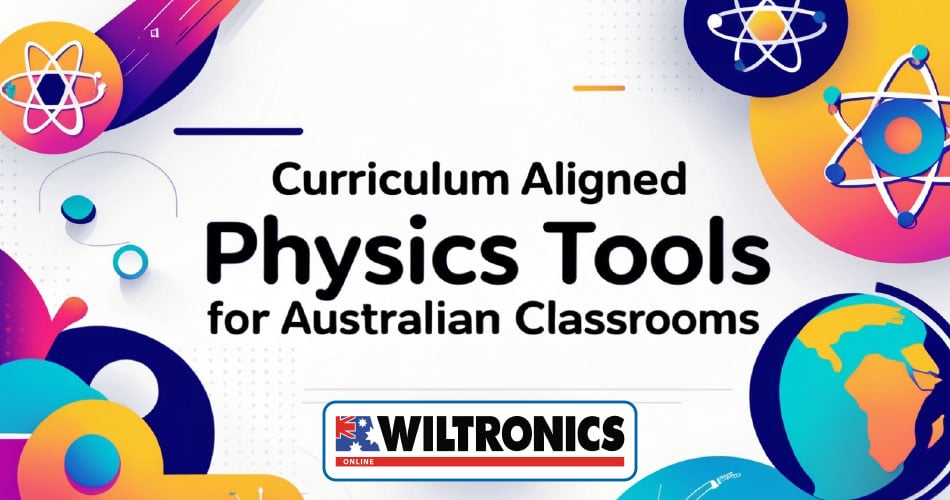
June 16, 2025
Curriculum Aligned Physics Tools for Australian Classrooms
Teaching physics is about more than formulas—it’s about helping students experience the laws of nature firsthand. With high-quality, hands-on tools aligned to the Australian Curriculum (Years 7–12), Wiltronics supports educators in delivering powerful, measurable learning outcomes.
From motion and forces to electricity, magnetism, and light, our physics education range gives schools the precision tools they need to turn theory into classroom discovery.
🔍 Why Physics Tools from Wiltronics?
✅ Australian Curriculum-Aligned – Designed to meet ACSSU and ACSPH codes across Year 7 to Year 12.
✅ STEM Engagement Focused – Promote critical thinking, data analysis, and real-world scientific investigation.
✅ Optimised for Classroom Use – Durable, student-safe, and perfect for repeated lab activities.
✅ Trusted Brands Like IEC & PASCO – Backed by decades of education expertise.
🧪 5 Great Physics Products for Curriculum-Aligned Learning
1️⃣ IEC Inclined Plane with Plain Surface
Explore: Forces, motion, Newton’s laws, conservation of momentum
Curriculum Links:
Year 10: ACSSU229
Year 11–12 Physics: ACSPH064, ACSPH066
Perfect for demonstrating frictionless motion, this precision kit includes gliders, blower, and accessories—ideal for calculating velocity, acceleration, and collisions.
✔️ Minimal resistance setup
✔️ Compatible with motion timers and sensors
2️⃣ IEC Laboratory Power Supply (LB2643-001)
Explore: Circuit design, energy transfer, Ohm’s Law
Curriculum Links:
Year 9: ACSSU097
Year 11: ACSPH041
This robust lab power supply delivers adjustable voltage for hands-on electrical investigations, making it ideal for breadboard circuits, LED studies, and resistor experiments.
✔️ Safe, shrouded banana plug outputs
✔️ Reliable and repairable for long-term use
3️⃣ PASCO Wireless Motion Sensor
Explore: Kinematics, acceleration, Newton’s laws of motion
Curriculum Links:
Year 10: ACSSU229
Year 12: ACSPH065
Capture and analyse live motion data using PASCO’s ultrasonic pulse tech. Students can track real-time graphs of position, velocity, and acceleration—perfect for hands-on digital learning.
✔️ Wireless connectivity
✔️ Real-time graphing for data literacy
4️⃣ IEC Light Box and Optical Set
Explore: Reflection, refraction, colour mixing, light behaviour
Curriculum Links:
Year 9: ACSSU097
Year 10: ACSPH078
Help students visualise how light travels and interacts with matter using this versatile optical kit. Great for individual stations or class-wide demonstrations.
✔️ Includes LED light source, lenses, prisms, filters
✔️ Durable components for multi-year use
5️⃣ 3D Magnetic Induction Lines Demonstration Kit
Explore: Magnetic fields, electromagnetism, induction
Curriculum Links:
Year 10: ACSSU182
Year 11–12 Physics: ACSPH071, ACSPH073
This unique 3D kit lets students see magnetic field lines in action. It's a powerful visual aid for teaching how magnets and electricity interact.
✔️ Includes compasses and magnetic components
✔️ Makes invisible forces visible and interactive
🎓 Supporting the Australian Science Curriculum
Wiltronics’ physics range is built to support real outcomes across key curriculum bands:
Year Level
Topics Covered
Curriculum Codes
Year 7–8
Forces, energy, light, and simple circuits
ACSSU117, ACSSU097
Year 9–10
Kinematics, waves, electricity, magnetism
ACSSU229, ACSSU182
Year 11–12
Advanced motion, electromagnetism, energy models
ACSPH063–ACSPH078
We also provide supporting kits, teacher resources, and expert guidance to help match your lesson plans to the right tools.
🔧 Why Educators Choose Wiltronics
🇦🇺 Australian-owned and science-focused
🧪 Top brands like IEC and PASCO in stock
💡 Expert support for schools, labs, and educators
🚀 Bulk pricing, fast dispatch & education-friendly terms
🧲 Final Thoughts: Empowering Physics Learning
Wiltronics gives you more than just products—we help you build a physics lab where students can measure real motion, visualise invisible forces, and understand the science behind the formulas.
With full curriculum alignment, reliable gear, and outstanding customer support, your classroom becomes a space for discovery.
🔗 Explore all Physics STEM products now → www.wiltronics.com.au

June 13, 2025
🔬 IEC Science Equipment Elite Classroom STEM Tools
In today’s STEM classrooms, durable, accurate, and curriculum-aligned equipment is critical to helping students grasp real-world scientific principles. That’s where IEC (Industrial Equipment & Control Pty Ltd) shines.
Proudly designed and manufactured in Australia, IEC science products are built specifically for education environments—with safety, hands-on engagement, and the Australian Science Curriculum in mind.
At Wiltronics, we stock one of the largest ranges of IEC products in the country—ready for physics, chemistry, and integrated science teaching across Years 7 to 12.
✅ Why IEC Products Are Trusted in Australian Classrooms
Designed for Secondary Education – Perfect for experiments in motion, optics, electricity, forces, waves, magnetism, and energy.
Aligned to ACARA Curriculum Codes – Supports content descriptors such as ACSSU117, ACSPH066, ACSHE158, and more.
Tough, Reliable, and Repairable – Built for school use, with rugged metal cases, shrouded terminals, and replaceable parts.
Local Support – Australian-made, with fast service and spares availability through Wiltronics.
⚙️ Featured IEC Products for Teaching Core Science Concepts
1️⃣ IEC Extra High Voltage Power Supply 5kv Digital Display
Teaches: Electrical circuits, Ohm’s Law, energy transfer
Curriculum Links: ACSSU097 (Year 9), ACSPH041 (Year 11 Physics)
✔️ D220/240V.AC. 50/60Hz Approx. 0.5 amp
✔️ For student safety, the current is limited to 3mA in the event of a short circuit
✔️ Digital with large 3 digit red LED display
2️⃣ IEC Inclined Plane with Glass Surface
Teaches: Friction, vectors, and forces
Curriculum Links: ACSPH063, ACSPH064, ACSPH065
✔️ Effective for basic mechanics
✔️ 100x500mm melamine-coated timber plane
✔️ The plane is adjustable up to 45°
3️⃣ IEC Light Box & Optical Set
Teaches: Light behaviour, refraction, lenses, colour theory
Curriculum Links: ACSSU080 (Year 5), ACSSU097 (Year 9)
✔️ Beam splitter, mirrors, lenses, colour filters
✔️ Enables full-spectrum light and optics experiments
✔️ Popular for STEM shows and science fairs
4️⃣ IEC Free Fall Apparatus
Teaches: Gravity, acceleration, scientific measurement
Curriculum Links: ACSPH066, ACSPH071
✔️ Solenoid Release with LCD Timer
✔️ The timer LB4064-101 is included in this model.
✔️ Measures the fall time with 0.1ms accuracy
5️⃣ IEC 2 Speed Recording Timer
Teaches: Speed and acceleration of moving objects
Curriculum Links: ACSPH064, ACSPH065
✔️ Real-time motion tracking with carbon disks
✔️ Reinforces concepts of velocity, time, and distance
✔️ Trusted teaching tool for over 40 years
🧪 Spare Parts, Leads & Custom Kits
Wiltronics also offers:
✔️ Banana Plug Test Leads – Safe, stackable, colour-coded
Our education team is ready to help!
🧰 Built for the Australian Science Curriculum
IEC equipment is suited for:
📘 Years 7–10:
Energy transfer
Forces and motion
Sound and light
Electricity basics
📗 Years 11–12 (Physics & Chemistry):
Kinematics and dynamics
Electrical power and magnetism
Experimental data collection
Advanced optics and wave behaviour
💡 Why Schools Choose Wiltronics
🇦🇺 Australian-owned and operated
🚚 Fast delivery & bulk discounts for schools
🧪 Curriculum-aligned science and electronics gear
🔧 Local support, spares, and expert guidance
📣 Final Thoughts: Classroom Science That Lasts
With IEC equipment from Wiltronics, you’re not just teaching theory—you’re giving students hands-on experiences that stick. Built for reliability and aligned to national curriculum standards, these tools make STEM education more accessible, measurable, and fun.
🔬 IEC Science Equipment Elite Classroom STEM Tools
🔗 Browse the full IEC range and stock up for Term 3 → www.wiltronics.com.au
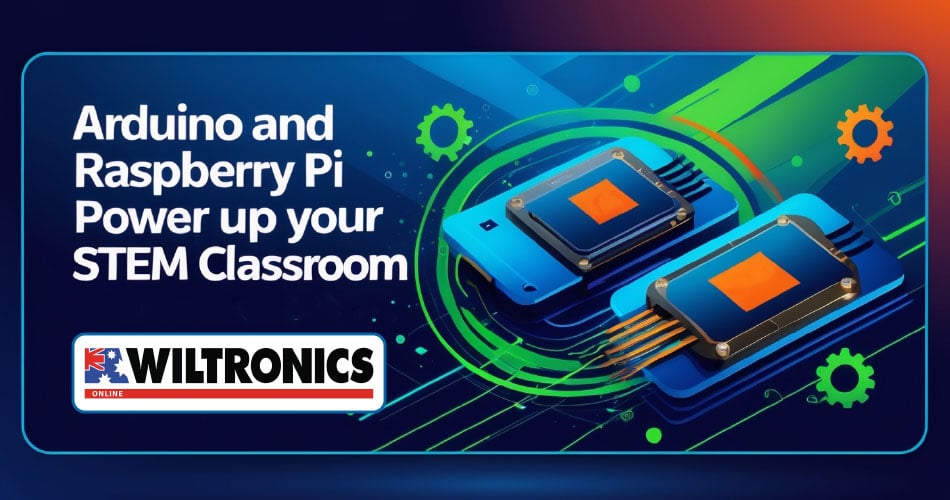
June 10, 2025
Arduino and Raspberry Pi Power Up Your STEM Classroom
The future of STEM learning is digital, hands-on, and powered by innovation. At Wiltronics, we support educators with the essential tools to teach electronics, programming, and physical computing in engaging and practical ways.
Whether you're introducing Arduino coding, building a Raspberry Pi project, or wiring up a real-world circuit with banana plugs and IEC science gear, Wiltronics has the components and kits to help your students succeed.
✅ Why Wiltronics?
💼 Trusted supplier of Australian STEM resources since 1974
📦 Fast shipping, bulk order discounts for schools
🧪 Curriculum-aligned products for all skill levels
🧰 One-stop-shop for Raspberry Pi, Arduino, IEC Science Gear, and classroom hardware
🖥️ Raspberry Pi Starter Kit – The All-in-One Digital Classroom Companion
A complete kit for learning Linux, Python, GPIO control, and interfacing.
🔧 Includes the Raspberry Pi board, SD card with OS, power supply, HDMI cable, case & more
🧠 Ideal for Years 7–12 digital technology & science integration
🎯 Supports robotics, data logging, and Internet of Things (IoT) projects
🔗 View Product
🔁 ARD2 Arduino-Compatible Expanded Kit – 24 STEM Projects
Introduce students to coding, circuits, and microcontrollers with this extensive classroom kit.
🔧 Includes sensors, LEDs, resistors, motors, jumper wires, and UNO R3 board
📘 Features 24 step-by-step guided lessons
🎓 Ideal for Years 9–12 Design & Technologies curriculum
🔗 View Product
🔌 Banana Plug Test Leads – 4mm Stackable
Every great circuit starts with a reliable connection. Our stackable banana plugs are perfect for labs and classrooms.
⚡ Compatible with IEC apparatus and lab benches
🎒 Safe, shrouded plugs for student use
🔧 Multiple colours for clear circuit identification
🔗 View Product
🔬IEC Electronics Kit Power Supply Regulated 0-12V DC
A trusted, classroom-safe power source for electronics labs and experiments.
🔋 Variable voltage and current for adjustable experiments
🧪 Works with banana plugs, resistors, and DC circuits
💡 Reliable for both high school and tertiary labs
🔗 View Product
⚡1660 Breadboard (2x630 + 4x100)
Create circuits, test ideas, and connect to external sensors or devices—no soldering needed!
🔌 Includes resistors, potentiometers, switches & LED indicators
🔋 Easily connect to banana plug leads and power supplies
🎓 Ideal for teaching electronics fundamentals and prototyping
🔗 View Product
🚀 Final Thoughts
Whether you're wiring your first LED or building a full classroom tech lab, Wiltronics gives you the tools, kits, and components to make STEM learning tangible, engaging, and future-ready.
🔗 Explore our full electronics & STEM education range today → wiltronics.com.au

June 5, 2025
Build & Learn TEKKY 9V DC Siren Kit for Electronics Education
Looking for an engaging STEM kit to teach circuit fundamentals and sound generation? The TEKKY KI0231 9V DC Siren Kit is a hands-on learning tool that introduces students to oscillators, capacitors, resistors, and sound circuits—ideal for secondary STEM classrooms, hobbyists, and electronics clubs.
🎓 What Is the KI0231 Siren Kit?
This DIY electronics kit lets students build a classic warble-style siren that mimics the sound of police or emergency vehicles. It’s powered by a standard 9V battery and comes with a speaker and all required components.
Students will explore:
Transistor-based amplification
Oscillating signal generation
Capacitor charging/discharging cycles
The role of variable resistors in pitch control
🔗 View Product on Wiltronics
🧠 Key Learning Outcomes
✅ Understand analogue sound synthesis and modulation
✅ Learn how resistors, capacitors, and transistors work together
✅ Practice component identification and soldering
✅ Build real-world confidence in electronics assembly
✅ Explore pitch variation using potentiometers
🔧 What’s Inside the Kit?
The TEKKY KI0231 includes:
Double-sided TEKKY PCB
Transistors (Q1, Q2)
8Ω speaker
Resistors & capacitors
Variable resistor for pitch adjustment
All mounting hardware
Detailed assembly guide with schematic
🚀 Classroom Applications
Perfect for teaching:
Sound waves & frequencies (Years 8–10 Science)
Circuit design & analysis (Years 9–12 Design & Technologies)
Soldering and safety procedures
Project-based learning and electronics assessment
Pair this with related kits to create a progressive learning path:
Bluetooth Stereo Amplifier Kit (KI0244)
Electronic Dice Kit
Doorbell & Buzzer Kits
🧰 Why Choose TEKKY STEM Kits from Wiltronics?
📦 Classroom-ready kits with all components included
🧪 Aligned with Australian Curriculum Years 7–12
🛠️ Encourages DIY problem-solving and logical thinking
🎓 Trusted by educators and makers for over 50 years
📣 Final Thoughts
The KI0231 Siren Kit makes electronics learning loud, clear, and fun. Whether in the classroom or at home, it offers a powerful introduction to circuit theory and sound-based engineering.
🎧 Let students create, wire, and hear their success—one siren at a time!
🔗 Explore All TEKKY Kits at Wiltronics
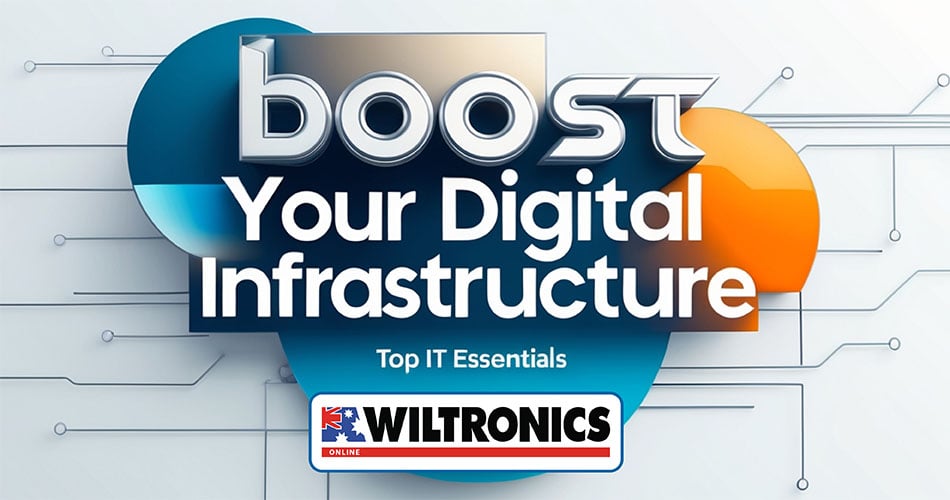
June 2, 2025
Boost Your Digital Infrastructure: Top IT Essentials from Wiltronics Smart, reliable and classroom-ready IT hardware for Australian schools and workplaces. In the age of digital learning and remote collaboration, having the right IT infrastructure is essential for schools, STEM labs, offices, and even home-based makerspaces. At Wiltronics, we supply high-performance, budget-conscious IT products to support everything from networking and data transfer to digital learning and device management. Whether you're building a school network, upgrading lab PCs, or setting up a collaborative space, Wiltronics has your IT needs covered. 🎓 Why Wiltronics IT Products Work for Education Wiltronics understands the unique challenges of tech integration in Australian schools. Our IT product range is: ✅ Cost-effective for education budgets ✅ Durable and reliable for daily classroom use ✅ Aligned with digital learning goals for Years 5–12 ✅ Backed by fast shipping and expert support 🖥️ Top Wiltronics IT Products for Education & Workspaces 1️⃣ Cat6A Ultra Thin Ethernet Cable LSZH 10GbE Designed for high-speed school and business networks, this ultra-thin cable supports 10 Gigabit Ethernet and is ideal for compact spaces, patch panels, and IT cabinets. ✅ Low Smoke Zero Halogen (LSZH) for fire safety ✅ Supports ultra-fast 10GbE connections ✅ Easy to route behind desks or through server racks 2️⃣ Patch Cables – CAT5E & CAT6 (2m to 30m) Colour-coded and durable, these Ethernet cables are perfect for structured cabling in schools, offices, and labs. ✅ Flexible PVC jackets for easy installation ✅ Gold-plated connectors for reliable data transfer ✅ Available in multiple colours and lengths 3️⃣ RJ45 Keystone Jacks Need to extend your Ethernet run or terminate a custom cable? These couplers make the job easy with plug-and-play compatibility and snap-in keystone mounts. ✅ Compatible with CAT6 and CAT5E ✅ Ideal for lab fit-outs and network racks ✅ Tool-free installation for IT staff and school techs 4️⃣ USB Hubs & Power Adaptors Keep student devices and lab gear fully connected with USB hubs that expand your port capacity. ✅ Connect multiple peripherals with ease ✅ Great for STEM kits, Raspberry Pi setups, and laptops ✅ Compact and portable for tech carts or classrooms 5️⃣ Computer Keyboards & Mice (USB/Wireless) From standard keyboards to ergonomic mice, Wiltronics stocks affordable input devices ideal for computer labs and classrooms. ✅ USB and wireless options available ✅ Designed for daily student use ✅ Cost-effective for bulk school orders 6️⃣ HDMI Cables & Converters Support your classroom displays, TVs, and projectors with high-quality HDMI cables and adaptors. ✅ 4K-compatible HDMI options ✅ DVI, VGA, and DisplayPort converters ✅ Great for classrooms, media labs, and STEM demonstrations 🚀 Ready to Upgrade? From simple cable swaps to full-scale IT rollouts, Wiltronics offers the hardware and support to help schools and small businesses grow with confidence. 👉 Explore Our Full Range of IT & Networking Products
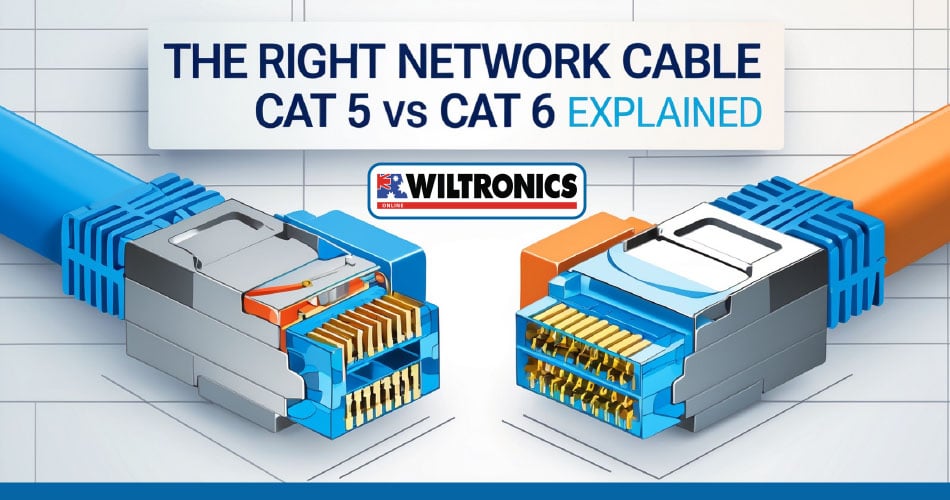
May 30, 2025
The Right Network Cable CAT 5 vs CAT 6 Explained
Wiltronics' High-Quality Ethernet Cables for Schools, Labs & Home Networks
In today’s connected world, choosing the right Ethernet cable is key to achieving reliable, high-speed internet and data transfer—especially in STEM classrooms, school IT labs, workshops, and smart homes. At Wiltronics, we offer a range of CAT 5 and CAT 6 internet cables designed for performance, durability, and flexibility, whether you're building a network from scratch or upgrading your existing infrastructure.
🧠 What’s the Difference Between CAT 5 and CAT 6 Cables?
CAT 5 (Category 5)
Ideal for basic data and internet use, CAT 5 cables support up to 100 Mbps speeds and are perfect for light-use environments like classrooms, small offices, or single-device networks.
CAT 6 (Category 6)
Designed for Gigabit Ethernet and high-performance networking, CAT 6 cables can handle speeds up to 1 Gbps at 250 MHz. These are best for modern networks, server rooms, or streaming & gaming setups where speed and interference reduction matter.
🛠️ Key Features of Wiltronics CAT 5 & CAT 6 Cables
✅ High-speed data transfer for seamless internet, streaming, and device communication
✅ Moulded strain relief boots for long-term durability
✅ Gold-plated RJ45 connectors ensure strong signal integrity
✅ Flexible PVC jackets ideal for tight spaces or cable management
✅ Colour-coded options for organised installations
🔗 Top Products Available from Wiltronics
1️⃣ CAT 5E Patch Cable – 50cm to 20m (Various Colours)
A classroom or home office favourite—great for connecting modems, switches, and PCs.
Available in 50cm to 50m lengths
Colour options include blue, red, yellow, grey
2️⃣ CAT 6 Patch Cable – 2m to 30m (Various Colours)
Great for high-speed and high-bandwidth applications like school labs, smart TVs, or NAS systems.
Speeds up to 10 Gbps (Gigabit Ethernet)
Colour options include blue, black, pink, green, grey, orange, purple, red, white, yellow
Backward compatible with CAT 5/5e devices
CAT6A Ultra Thin Ethernet Cable LSZH 10GbE
For ultra-fast data transfer, compact cabling, and professional-grade performance.
Supports up to 10 Gigabit Ethernet (10GbE)
Low Smoke Zero Halogen (LSZH) for safety in enclosed or high-heat areas
Ultra-thin design—perfect for tight spaces, patch panels, and network racks
Ideal for advanced school networks, IT rooms, and video streaming labs
🎓 Why It Matters for Schools & Classrooms
With digital learning platforms, cloud software, coding activities, and data-heavy STEM experiments now part of everyday teaching, reliable networking is critical. Using CAT 6 Ethernet cables ensures your classroom tech performs at its best—no lags, no downtime.
✅ Supports simultaneous device use (e.g. student laptops, 3D printers, Raspberry Pi kits)
✅ Minimises network bottlenecks in shared labs
✅ Enables seamless access to online learning tools and resources
💡 Tip: Colour-Code Your Network
Wiltronics offers CAT 5 and CAT 6 cables in multiple colours. Use different colours to manage specific devices or departments—e.g., blue for teacher computers, red for lab equipment, and yellow for Wi-Fi routers.
🛒 Shop with Confidence at Wiltronics
💼 Trusted supplier of educational tech gear since 1974
🚚 Fast, Australia-wide delivery
🎓 Bulk discounts available for schools and institutions
🔧 Expert customer service & advice
👉 Explore Our Full Range of CAT 5 & CAT 6 Cables
Shop Network Cables at Wiltronics
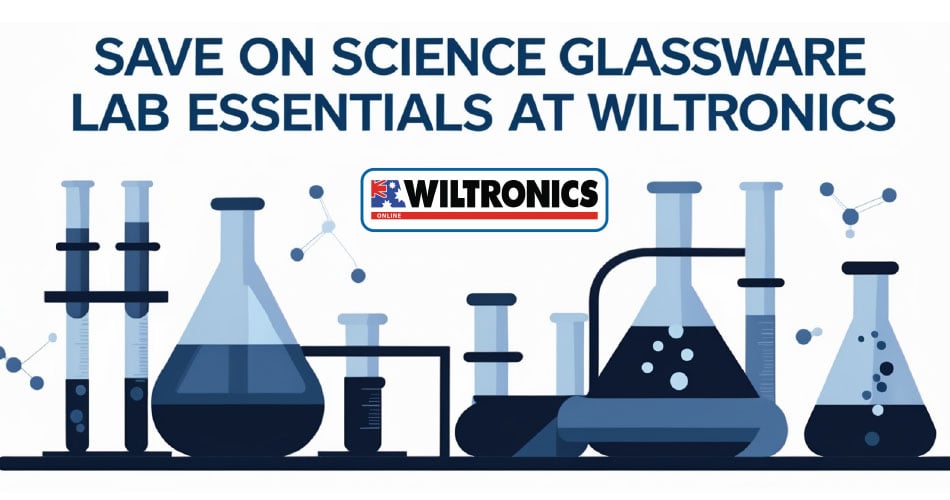
May 28, 2025
Save on Science Glassware Lab Essentials at Wiltronics Equip your school lab with high-quality glassware at up to 60% off. Outfitting your school science lab doesn’t have to mean overspending. At Wiltronics, we offer premium science glassware at bulk education discounts—with savings of up to 60% off. Whether you're a science coordinator, teacher, or school buyer, now is the perfect time to stock up on durable, curriculum-aligned lab tools. 🛒 Why Schools Choose Wiltronics 🇦🇺 Australian-owned & operated 🎓 Bulk education discounts 🚚 Fast shipping Australia-wide 🧪 Trusted by schools for over 50 years 🛠️ Teacher-approved lab equipment 🔍 Top Discounted Science Glassware at Wiltronics 1️⃣ Volumetric Flask Class A Glass with Polypropylene Stopper Made from high-quality borosilicate glass, these flasks are ideal for preparing precise standard solutions. ✅ Class A accuracy ✅ Resistant to chemical corrosion 💥 Save up to 60% on bulk orders 2️⃣ Amber Volumetric Flask Class A with Polystopper Perfect for light-sensitive solutions and photochemistry applications. ✅ UV-resistant amber glass ✅ Leak-proof polystopper 💥 Discounted for bulk school orders 3️⃣ Polypropylene Volumetric Flask with Screw Cap Shatterproof and autoclavable—great for younger year levels and safety-focused labs. ✅ Lightweight, break-resistant ✅ Easy to sterilise 💥 Bulk education discounts available 4️⃣ Borosilicate Glass Beakers – Low Form Versatile, heat-resistant beakers for all lab activities. ✅ Graduated markings ✅ Excellent thermal shock resistance 💥 Save up to 60% when buying class sets 5️⃣ Measuring Cylinders – Borosilicate Glass with Hex Base Stable, clear, and accurate for classroom experiments. ✅ Multiple volume options ✅ Anti-tip hexagonal base 💥 Bulk discounts for schools 6️⃣ Glass Test Tubes (Rimmed or Rimless) Great for chemistry, biology, and general investigations. ✅ Uniform wall thickness ✅ Suitable for heating and reactions 💥 50–60% off in school packs 7️⃣ Clear Reagent Bottles with Screw Cap Classic borosilicate bottles for everyday chemical storage. ✅ Leak-proof caps ✅ Chemical and thermal resistance 💥 Significant bulk savings for classroom use 8️⃣ Amber Reagent Bottles with Screw Cap Ideal for light-sensitive substances like iodine or silver nitrate. ✅ UV-blocking amber glass ✅ Wide neck for easy pouring 💥 Bulk pricing available for labs and schools 📘 Curriculum Alignment: Years 7–12 Science All glassware above supports outcomes in: Science Inquiry Skills (ACSIS124–ACSIS139) Chemical Sciences (ACSSU187, ACSCH093) Biology & Physical Sciences Senior Chemistry and general laboratory investigation 🚀 Stock Your Lab & Save Today Equip your students with the tools they need—without stretching your budget. Explore our full range of discounted science glassware today. 👉 Shop Discounted Science Glassware 🎯 Long-tail keywords: discounted science glassware for schools, reagent bottles with bulk discount, Australian lab glassware supplier, science lab essentials for classrooms, classroom-ready beakers and flasks

