How a UPS Works: Uninterrupted Power Supplies Explained
February 17, 2022
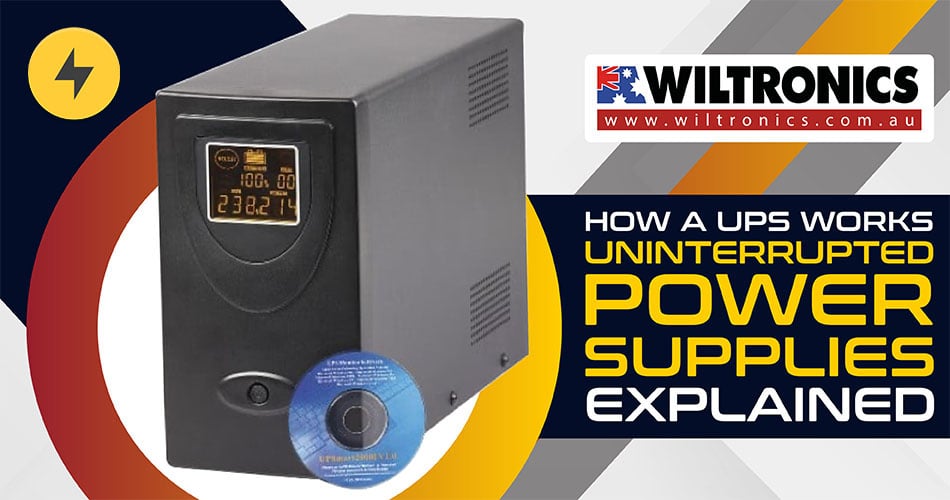
How a UPS works and its benefits can save you from any outage scenario, particularly at work.
When working on a computer, you can easily imagine the worst-case scenario. That is a power interruption, where you weren’t able to save your work and therefore lost important data.
The lights are out, the computer is shut down, and your productivity screeches to halt. Your deadline is around the corner, you’re running out of time, yet the power is still out.
A real-life horror story, indeed. This is where the Uninterruptible Power Supply (UPS) system comes into play!
A UPS provides backup power when your regular power source fails. It is a reliable device to have, especially if you are working from home.
In this post, we put together everything you need to know about a UPS to save you from future outages and power surges.
Uninterruptible Power Supply (UPS) Explained
Many do not realise how much the data-driven world has changed our power needs. As technology continues to advance, so does the importance of maintaining power.
Instances like energy surges, spikes or dips can cause irregularities. This affects the equipment we use, such as computers—and worse, the data.
The demand for cleaner and more reliable power has become more crucial than ever. Many refer to it as a “battery backup”, this is where UPS becomes an important factor.
UPS stands for Uninterruptible Power Supply. The system provides a clean, consistent, and uninterrupted power flow, hence the name. With a complete system, you can remove power outage from your list of worries.
Generally, a UPS system can be anything from a little black box that sits somewhere near your desk to models that can power big business.
Before we dive into the question “how a UPS works”, here is how a UPS serves multiple purposes:
- Protects against power interruptions
- Provide enough power during short-term interruptions
- “Ride through” time to convert to a backup supply
- Refine the power quality as it reaches your equipment (such as computers)
- Include a backup source for long-term outages, such as generators
Note: Different UPS systems work in different ways. We will talk more about the main types later.
How a UPS Works?
As explained, a UPS allows for a safe, orderly shutdown of a computer and connected equipment. It contains a battery that kicks in when the device senses power loss from the primary source.
It plugs into a power source, draws energy, stores the energy. Many times, it filters and refines it as well.
For instance, if you are working on the computer when a power outage occurs, the UPS recognises the power loss and replaces it. It gives you time to save any data you are working on and exit before the UPS battery runs out.
In short, a UPS intercepts the surge, preventing any damage to the computer. Otherwise, any data in your computer’s RAM will be erased, and your work will get affected.
Power consumption as it relates to UPSs is expressed in VA or kVA. The best way to determine your needs is to consult an expert. But you can roughly calculate the VA or kVA value using the total consumption in watts and the power factor.
Example: your computer is 400W with a power factor of 0.8. Divide the wattage by the power factor to get the VA (400 ÷ 0.8 = 500 VA). If the power is expressed in amps, multiply the amps by the input volts to get the VA.
The size and design determine how long it will supply power. Different UPS topologies provide specific levels of power protection.
Nonetheless, they all aim to store power then supply it when needed.
The Main Types of UPS Systems
There are three types of UPS systems: standby, line-interactive, and double-conversion.
1. Standby
Also known as offline or line-preferred UPS, standby is the most basic UPS topology. It comes with an inverter, battery, static switch, low-pass filter and surge suppressor.
The system remains on standby unless there’s a primary power failure, hence the name. It resorts to battery backup power in the event of an outage, voltage sag or surge.
When power drops below or surges above safe voltage levels, the standby UPS switches to DC power. Then, inverts it to AC power to run connected equipment.
This type of UPS system is designed for the following:
- Consumer electronics
- Entry-level computers
- POS systems
- Security systems
- Basic electronic equipment
2. Line interactive
Line-interactive UPS contains a battery and inverter connected to the output. If power fails, a switch changes the electrical flow. The continuous connection provides exceptional filtering.
This UPS system allows correction of minor power fluctuations without switching to the battery. Changes such as under voltages and overvoltages.
Line-interactive UPS systems provide power during a blackout, voltage sag or surge, or overvoltage. These models are usually used for:
- Consumer electronics
- PCs and gaming systems
- Home theatre electronics
- Network equipment
- Entry-to-mid-range servers
Have a look at our available line-interactive UPS unit below!

UPS 1500VA 900W with USB 320VAC LCD Line Interactive
Product code: PS6207
This line-interactive UPS model provides voltage regulation and surges impression. The long-lasting battery also supports personal computers, network workstations, and other electronic devices.
Featuring 1500VA 900W with USB, it offers backup power in the event of a blackout, brownout, or power surge. It maintains a constant voltage, keeping critical systems operational.
During blackouts, this unit can keep your system running long enough to save data. It also allows you to cleanly shut down connected devices.
Other important features include:
- Automatic shutdown
- Self-diagnosis on boot
- Intelligent battery management
Even better, this device is designed with an easy-to-read LCD. It displays battery and load values as percentages as well as input/output voltages.
3. Double conversion
Also known as online UPS, double-conversion provides consistent, clean, and near-perfect power. It has a backup battery that is charged by the input AC and powers the output inverter for a seamless switch.
This type of UPS converts incoming AC power to DC, and then back to AC. It operates on isolated DC power 100% of the time and has a zero transfer time as they never need to switch to DC power.
Moreover, double-conversion UPS systems are designed to protect the following:
- Mission-critical IT equipment
- Data centre installations
- High-end servers
- Large telecom installations and storage applications
- Advanced network equipment from damage caused by a power outage, including:
-
- Voltage sag
- Voltage surge
- Overvoltage
- Voltage spike
- Frequency noise
- Frequency variation
- Harmonic distortion
Bigger systems usually include switchgear and power transformers. These provide consistent, reliable electricity and guarantee from zero to only seconds per year of downtime.
These UPS systems also can act as a filter for the power coming in from a utility source. Further, they protect against outages and other anomalies that originate with the source.
How a UPS Works: The Bottom Line
Now imagine a different scenario when you have a UPS system during a power interruption. Instead of chaos, you experience calmness because everything runs smoothly despite the circumstances.
With Uninterruptable Power System, you do not have to worry about your computer work when power fails. Your PC will stay up during brownouts, and be able to at least shut down gracefully when the power goes on and off.
On top of continuity and consistency, using UPS safeguards against all the oddities of electricity. This includes surges, spikes, dips and failure. The system switches to alternate power before the anomalies cause damage.
Considering all these, investing in one is practical and worthwhile, that is for sure!
© Electrotech Brands Pty Ltd 2022


Write a Comment
You must be logged in to post a comment.