What Is a Webcam: A Quick Handy Guide
May 18, 2022
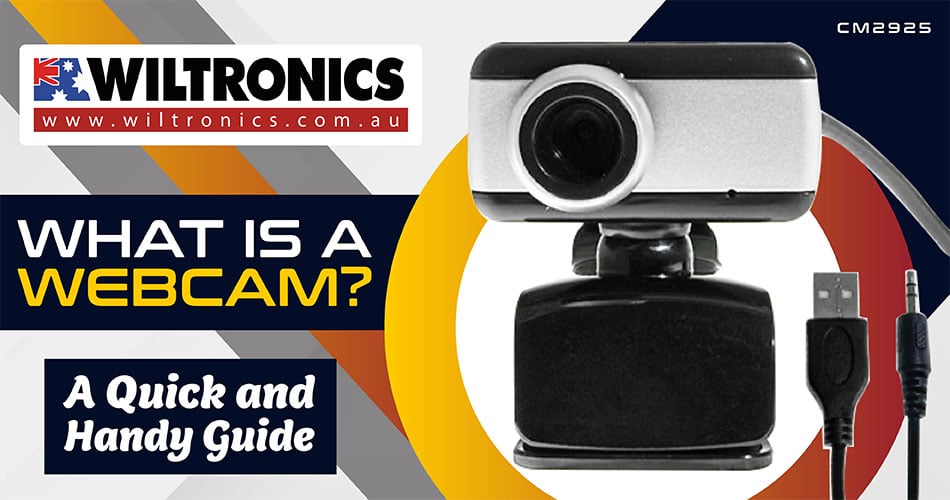
With many people still studying and working from home, face-to-face interaction online is essential. A webcam lets you do so!
A webcam is a bit like a digital camera, letting you capture and record moments. But the thing that sets a webcam apart is it’s specifically designed for computers.
Its main function is to transmit pictures over the internet. This sounds simple enough, but what is a webcam and how does it actually work?
Let’s take a closer look at the basic idea of webcams!
What Is a Webcam?
A webcam is a digital video device commonly attached to a computer. For laptops, most modern models come with integrated webcams built into the display.
A simple webcam setup consists of a digital camera with a USB port to connect it to a PC. But unlike digital cameras, it has no built-in memory chip or flash memory card.
The USB cable supplies power to the webcam from the computer. It also takes the digital information captured by the webcam back to the PC.
The size is compact, making it easy to hook up to your computer or laptop. With this tiny camera, you can broadcast images in real-time.
Thus, a webcam allows for face-to-face communication online. You can interact with someone located far away from you virtually.
This makes webcams a versatile device for school and WFH (work from home) use!
Webcam Features
Most webcams have the same bits and pieces. For one, an image sensor chip lurking behind a lens. But that doesn’t mean all webcams are exactly the same.
When it comes to webcam features, there are two key factors that can determine how well the device will perform. These are the frame rate and resolution.
Webcam frame rate
The frame rate indicates the number of frames per second (FPS) that a webcam can handle. Also called refresh rate, this is the numbers of frames the software can grab and transfer in a second.
A lower-quality webcam can manage about 24 frames per second. The high-quality ones, in contrast, can achieve 50 to 60 fps.
Let’s suppose you’re using it for streaming video, you’ll need a webcam system with a high frame rate. You need at least a minimum rate of 15 frames per second (fps); 30 fps is ideal. But if you’re using it for video chat, even a low frame rate will do.
Your internet connection also plays an important role when it comes to frame rates. To achieve high frame rates, high-speed internet is a must.
So, what kind of frame rate do you need? The higher the rate, the more movement your camera can capture.
Tip: Know what you intend to use your webcam for. If it’s for a zoom meeting for a class or work, a low frame rate is enough. But if it’s for real-time video streaming, a higher frame rate is recommended (at least 15-30 fps).
Webcam resolution
If a digital camera is designed to capture high-resolution pictures, a webcam captures much lower resolution. This means more blurred, grainy, and pixelated images than finely detailed ones.
In a nutshell, webcams make images that are about one-tenth the size of a typical digital camera. It’s either 320 x 240 or 640 x 480 pixels.
This leaves each uncompressed still frame with hundreds of kilobytes instead of megabytes. As a result, webcam snapshots can be sent over the web much faster than large digital photos. The smaller file size makes for faster upload and download.
But there are modern HD webcams available on the market with high-resolution images: 1280 x 720 or 1600 x 1200 pixels. Even so, they use smaller-sized files than digital cameras.
What can you do with a webcam?
With many people studying and working from home, face-to-face interaction online is essential. A webcam lets you do so!
A webcam may be an older way compared to smartphones and tablets with built-in cameras. Yet, there’s very much a place for webcams alongside newer technology.
With a webcam, running on a PC or laptop, you can multitask. For one, you can type, exchange or share files, and other things.
If you’re using it for online classes, you can still do your research while on a zoom class. The same goes for when you’re working from home.
You can also use it for security, such as monitoring your home or checking on your dog while you’re out.
What Is a Webcam: The Benefits
Webcams come in a wide variety of models. Some are wireless while others can pan and zoom. There are also units that feature movement sensors and night vision capabilities.
1. Their use makes remote work and learning possible
Webcams are often used in the corporate world for video conferencing. Now, their use is more common not only for those who work from home but also for those learning remotely.
Through the use of webcams, it’s possible for remote workers to have a daily meeting. The same goes for students who have to attend classes online.
Moreover, people who travel for work can also take advantage of webcams. All in all, webcams enable remote workers and students to work and learn together in real-time.
2. A great alternative for home security set-up
A webcam can function as a security camera, along with free open-source software. If you need surveillance for your home, with webcams, you don’t have to spend a fortune.
Maybe you want to check your home while you’re away or see if your dog is doing well while alone in your house. Webcams make a perfect alternative for home security.
If you have an extra laptop or computer (for monitoring), setting up a security webcam is simple. You can follow this guide from Business Today to get started.
3. You can keep in touch with your loved ones (digitally and virtually)
In this modern age where smartphones and tablets exist, connecting with your loved ones digitally is easy. But at some point in our lives, a webcam might come in handy.
You might find it easier to not have to hold your phone for the whole conversation. Or for a group call, the larger screen on a computer will let you see everyone better. Perfect for a family catch up.
This is where a webcam comes into play. It enables you to keep in touch with your loved ones, giving you a more personal experience than a traditional phone call.
This is also a perfect way to maintain long-distance relationships!
Different Types of Webcams
In-built webcams
As the name implies, this type of webcam is embedded in most portable computers, such as laptops. They’re usually installed on top of the screen.
Certain models even come with a dual-camera feature: one for videos and the other one for taking pictures.
External webcams (standalone webcams)
External webcams are the most common type of webcams available. Most, if not all, come with a USB cable to connect them to a computer or laptop.
Unlike in-built webcams, standalone webcams can be placed anywhere. You can put it on top of the computer monitor or beside it. Plus, the lens can be adjusted, too.
Older models didn’t come with built-in microphones, though. But the most modern ones are equipped with one.
Tip: Even with an integrated mic, it’s best to invest in an external microphone or headset. This gives you the ability to move around while talking without compromising the audio. They also generally provide better audio quality.
Network cameras
This type of webcam is like standard external webcams. The only difference is they transmit data through wireless networks.
Network cameras are more on the pricey side than traditional external webcams. Plus, they require a reliable internet connection to operate well.
If you’re looking for a backup camera for your home security surveillance, a network camera is a great choice. You can also opt for this one if you want to achieve a high-end video conference setup.
The Bottom Line
With a wide range of webcam options available, it can be overwhelming to find the right one for your needs. But now that you have an idea about the different types of webcam, the process will be less stressful.
If you’re looking for an in-depth guide that includes camera type, placement, movement and environment, get started with this guide here.
Speaking of webcam options, browse through our available models down below:

1. Logitech C270 HD Webcam (CM2970)
This HD webcam from Logitech has a built-in noise-reducing microphone and auto light adjustment feature. Other features include:
- HD video calling (1280 x 720 pixels)
- HD 720p video capture (up to 1280 x 720 pixels)
- A universal clip that fits laptops and LCD monitors
- Photos: Up to 3 megapixels (software enhanced)
- Features pan, tilt and zoom controls, video and photo capture, face tracking and motion detection
- Designed for simple, fast HD video calling
- RightLight™ technology automatically adjusts images for dim light conditions
Supported Operating Systems
- Windows 7 / 8 / 10 (or later)
- Mac OS 10.6 (or later)
- Chrome OS
- Android v 5.0 (or above)

2. 5MP Webcam HD USB Auto Focus Breeze ZW920 (CM2940)
This 5MP HD webcam includes a built-in noise-reduction microphone, light correction and IM compatibility. What’s more, this versatile camera is suitable with Windows 10/8/7/Vista/XP.

3. Webcam with Built-in Microphone – USB 2.0 (CM2925)
Not only does this webcam come with an in-built microphone, but it also has a compact, innovative, and stylish design. What’s more, it features an online snapshot button and 16 different image effects.
It’s a perfect low-cost option for getting started teleconferencing. Suitable for both notebook and desktop with automatic exposure control and auto/manual white balance.
Supported Operating Systems
- Windows 10 / 8 / 7 / Vista / XP / 2000 / 98SE
- Mac OS 10.4
- Linux Kernel 2.6
4. Mini Camera 1080p HD DVR with Night Vision (JQC8100)
No longer available
This tiny but impressive mini camera with night vision is a versatile device. You can mount it easily, and it will record 1080p HD video. It is suitable for a range of applications, including webcam or security camera.
Measuring only 2.3 x 2.3 x 2.3 cm this powerful camera is compatible with a 32G micro SD card. What’s more, the special lens provides a 140° field of view and can also capture images.
Further, the in-built motion sensor will detect motion up to 5m away, and the infra-red LEDs allow you to film in low light. Other features include:
- Rechargeable
- 1080p video resolution
- 4032×3024 photo resolution
- 5m motion sensor
- 6x infrared LEDs for low light conditions
- Up to 5 hours operations in motion sensor mode
© Wiltronics Research Pty Ltd 2022
Write a Comment
You must be logged in to post a comment.