Different Ways to Backup Files and Your Computer Data
August 12, 2021
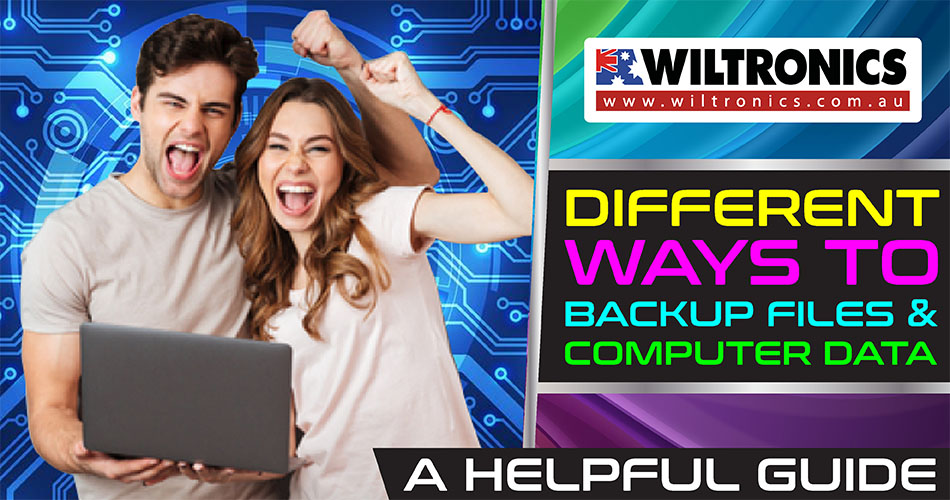
The practice of saving your computer data and backup files can save you from trouble in the future.
Have you ever been greeted with a dreadful message informing you that your file is corrupt? Corrupted files are a nightmare and they are the last thing that a computer user wants to happen.
They cannot be opened, edited, or used at all. It is a situation that can be really frustrating, bringing your productivity to a halt.
But all computer systems do tend to crash and data could get damaged for a variety of reasons.
Sad to say, this is something that we cannot avoid and control; it just happens. And computer fiascos can get worse when you are least prepared.
This is why you need to have your data and important files backed up all the time as much as possible. In the event of any of the above situations, you need a solid backup strategy—and we are ready to help.
First Things First: Understand the Problem
We must first understand what is a corrupted file and what causes it. Moving forward, we will learn how an instance like this can be prevented as well as learn the ways how to handle such issues.
What is a corrupted file?
A corrupted file is a damaged file. Whatever the cause, the data in the file suddenly become inoperable or unusable.
A tool native to a file reader or operating system (OS) can repair and retrieve the file in some cases. But if it cannot be recovered, your backup plan can save you from distress.
What causes file corruption?
Corrupted files do not occur too often on modern computers, especially with good security measures. But when they do, it can be a nightmare.
File corruption happens for a variety of reasons. The most common of which is when an app or the computer itself faces an error while saving or creating a file.
For one, if there is a sudden power surge, you lose power, or if your computer crashes, chances are the file being saved will likely be corrupted. This can lead to the corruption of any files that were currently open. But it’s not just your documents that can be affected, but also the operating system files.
How can corrupted files be prevented?
The best thing you can do to protect yourself against corrupted files is to make sure you have backup files or you regularly back up your computer.
Regular file backups are a great way to ensure your data is up to date and in step with your current projects. Plus, you can recover lost data in case of a computer malfunction simply because you have extra copies!
If you are using an external hard drive, avoid too much shaking when transporting files. Otherwise, this can cause damage; can interrupt the transferring process, or worse, corrupt the file.
Using a surge-protected outlet or power strip is also an effective way to protect your device from electrical surges. Consider installing antivirus software and some form of anti-malware, too, to protect your data.
This is especially important if your daily routine involves a lot of downloading or file transfers.
Different Ways to Backup Files and Your Computer Data
There are three common ways you can backup files and data:
- Back up your computer
- Make a copy to an external hard drive or any storage devices
- Use cloud backup
They are some of the effective routes that can help you save lots of time and heartache in the future. But keep in mind that backing up your data should be done before a file ever becomes corrupted.
There are several ways to back up your PC. For Windows, this guide can help you do so. For Mac users, click this guide to learn how to back up your computer.
Another way is to copy and transfer files from your computer to external storage devices. This includes a USB drive, SD card, or an external hard drive.
1. USB stick
USB drives are everywhere as they are portable, cheap, and convenient. They are great for holding all your photos, videos, music and other files for backup purposes.
Whether it is for work, school, or personal use, this small yet powerful device always comes in handy.
If you are interested in knowing more about what a USB flash drive is, this guide: ‘A Handy Guide to USB Flash Drives‘ is a good read.
2. External hard drive
Now, as for a bigger version of data storage, external hard drives can also store your computer data, from files to software. But with a larger storage capacity.
This makes them an ideal hardware component for storing digital content. Using them is as easy as plugging a USB flash drive into the computer, too.
If you want to know more about this central storage bank, this article: ‘Everything You Want to Know About External Hard Drives‘ can answer all your questions.
Pro tip: Always disconnect your external storage devices when the backup has finished. Otherwise, some ransomware can try to encrypt those files you backed up.
3. Cloud backup
Online backup has been around for quite a while now, yet only a few people use it. In fact, cloud backup is one of the best backup methods you can opt for.
Think about it, your backups are created and synced automatically. You do not have to worry about hardware failures as everything will be stored in the cloud.
Plus, your files are encrypted and kept 100% secure. How does it work?
Also known as remote backup, cloud backup is usually hosted by a third-party service provider. These providers charge the backup customer a fee based on storage space or capacity used.
In a nutshell, a cloud backup application copies data and stores it on different media or another storage system. The user will then be able to get easy access when recovery is needed.
Reasons Why You Need to Backup Files and Your Data
There are various reasons for having backups. It can save your business, academics, or career.
But backups can also help you get out of different situations. Listed below are the top reasons why you need a proper backup solution.
1. Simple recovery
Important files can be mistakenly deleted. But if you always make sure to have extra copies or backup for everything, there is no reason to fear this kind of issue.
With your external storage device, you can simply restore your document. This has the added benefit of being ready for file corruption as well.
When you have backups, there is no need for you to halt your work or project.
2. Extra copies for audits, taxes, and archives
If your job includes keeping business records, having only one copy is generally a huge mistake. This is for tax purposes, archives, to name a few.
For instance, you might need to look at something from years ago. If you think your computer has got you covered, providing you with the last few year’s worth of information, you may be mistaken.
Ensuring you have an offsite backup of an important client’s information can save you and your career if something goes wrong.
3. There is no need to do work twice
If you experience a minor failure and do not have backups, chances are, you will have to redo your work. This could be setting systems up all over again or recreating spreadsheets, thus wasting your valuable time.
Worse yet, if you suffer a major data loss, you could end up re-doing everything you have done! It is better to stop something bad from happening than it is to deal with it after it has happened, right?
You know what to do! Back up your file by all means.
© Electrotech Brands Pty Ltd 2021


Write a Comment
You must be logged in to post a comment.